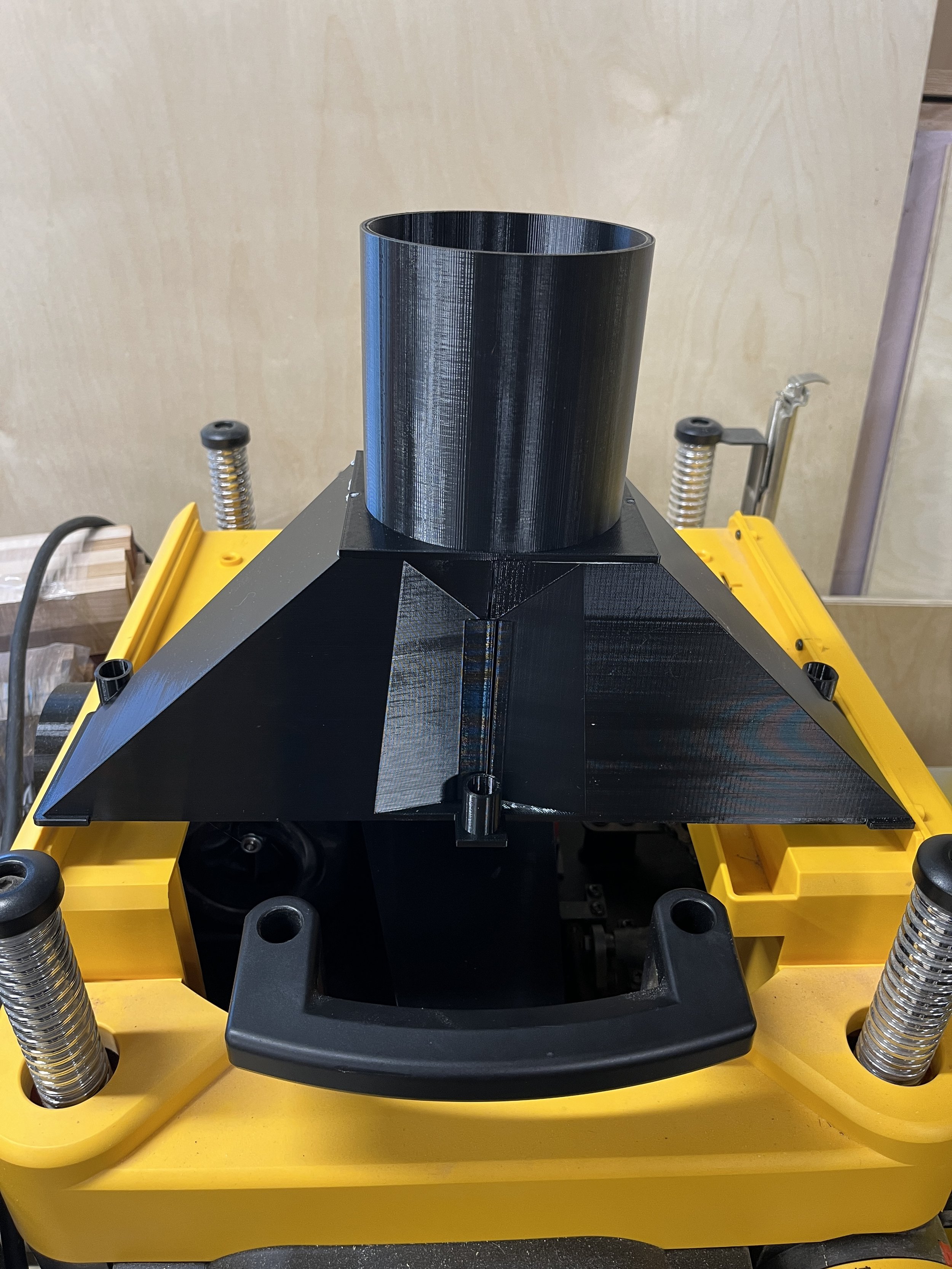Image 1 of 7
Image 1 of 7

 Image 2 of 7
Image 2 of 7

 Image 3 of 7
Image 3 of 7

 Image 4 of 7
Image 4 of 7

 Image 5 of 7
Image 5 of 7

 Image 6 of 7
Image 6 of 7

 Image 7 of 7
Image 7 of 7








DW735 Planer Over-the-Top Dust Collection Kit (Digital Download)
Product Description
This download contains the latest updates for our aftermarket upgrade for the DeWALT DW735 planer, designed to modify the machine’s factory dust extraction method to an over-the-top dust collection system.
Now featuring Release 2025.05.12, this update includes the much-anticipated 6-inch Dust Boot option, along with enhancements to improve durability, compatibility, and ease of use.
What’s Included in This Download:
Dust Boot (v4.3) and (v4.5 Beta for 4”)
4-inch version: Printed in 3 parts and requires CA glue to assemble. New posts reinforce connections and reduce stress on glue joints.
6-inch version: Redesigned for larger dust collection setups.
Exhaust Cap: A friction-fit cover to protect your machine when not connected to a dust pipe.
Safety Switch Override
Updated to address compatibility with older and newer DW735 machines.
Printed in 2 parts and utilizes a bolt from the original cover.
Shop Vac Adapter
4-inch to 2.25-inch, 90-degree adapter for connecting the DW735 to a shop vacuum with a 2-1/4" hose.
Fan housing covering (Beta)
A new twist on cover for the fan housing to reduce air movement from the old shroud side
Assembly Instructions
Detailed PDF instructions for all parts included with the download.
File Types Provided:
STL files: For use with any 3D printing slicing software.
PrusaSlicer 3MF files: Pre-configured for easy customization.
Our Printer Setup:
Printers: Prusa MK4 and MK4S (our small farm has recently been upgraded).
Build Volume: 25×21×21 cm (9.84"×8.3"×8.3").
Material: Prusament, Jessie, or Polymaker PETG.
Print Settings:
Layer heights vary between 0.20mm and 0.30mm, pre-set in each model’s 3MF file.
Infill set to 15% Gyroid pattern for strength and efficiency.
Important Notes:
Dust Collector Required: For best results, use a dust collector with this upgrade. However, a Ridgid 6.5 HP Peak Shop Vacuum has been successfully used with the included adapter.
Warranty Disclaimer: This is an aftermarket upgrade that may void your planer’s warranty if you cut the cover. The part can be removed without issue, and no permanent modifications to the machine are required beyond the optional cover cut.
Safety Reminder: Overriding the cover safety switch increases the chance of injury. Always unplug the device when not in use or during adjustments.
Maintenance Tip: The fan does not need to be removed but should be cleaned along with the surrounding area for optimal performance.
User Responsibility: By using this product, the user assumes all risks and responsibilities for its safe use and operation. Proper installation, adherence to the provided instructions, and following standard safety practices are essential to ensure safety.
Additional Resources:
Assembly and Installation Video: https://youtu.be/HSStU_C2GiY
Model Fly-By: https://www.instagram.com/p/Cl98VS6ppRZ/
No Dust After Running 50 BDFT: https://www.instagram.com/p/ClxAgaZMWfS/
License Information:
This download is provided under a Creative Commons Attribution-NonCommercial-NoDerivatives 4.0 License:
https://creativecommons.org/licenses/by-nc-nd/4.0/
Free Bonus!
Don’t forget to grab our free Planer Thickness Gauge to make your woodworking projects even easier:
https://www.printables.com/model/320286-planer-thickness-gaugeCheck out other free downloads on Printables:
https://www.printables.com/@BuilderDadDan
Product Description
This download contains the latest updates for our aftermarket upgrade for the DeWALT DW735 planer, designed to modify the machine’s factory dust extraction method to an over-the-top dust collection system.
Now featuring Release 2025.05.12, this update includes the much-anticipated 6-inch Dust Boot option, along with enhancements to improve durability, compatibility, and ease of use.
What’s Included in This Download:
Dust Boot (v4.3) and (v4.5 Beta for 4”)
4-inch version: Printed in 3 parts and requires CA glue to assemble. New posts reinforce connections and reduce stress on glue joints.
6-inch version: Redesigned for larger dust collection setups.
Exhaust Cap: A friction-fit cover to protect your machine when not connected to a dust pipe.
Safety Switch Override
Updated to address compatibility with older and newer DW735 machines.
Printed in 2 parts and utilizes a bolt from the original cover.
Shop Vac Adapter
4-inch to 2.25-inch, 90-degree adapter for connecting the DW735 to a shop vacuum with a 2-1/4" hose.
Fan housing covering (Beta)
A new twist on cover for the fan housing to reduce air movement from the old shroud side
Assembly Instructions
Detailed PDF instructions for all parts included with the download.
File Types Provided:
STL files: For use with any 3D printing slicing software.
PrusaSlicer 3MF files: Pre-configured for easy customization.
Our Printer Setup:
Printers: Prusa MK4 and MK4S (our small farm has recently been upgraded).
Build Volume: 25×21×21 cm (9.84"×8.3"×8.3").
Material: Prusament, Jessie, or Polymaker PETG.
Print Settings:
Layer heights vary between 0.20mm and 0.30mm, pre-set in each model’s 3MF file.
Infill set to 15% Gyroid pattern for strength and efficiency.
Important Notes:
Dust Collector Required: For best results, use a dust collector with this upgrade. However, a Ridgid 6.5 HP Peak Shop Vacuum has been successfully used with the included adapter.
Warranty Disclaimer: This is an aftermarket upgrade that may void your planer’s warranty if you cut the cover. The part can be removed without issue, and no permanent modifications to the machine are required beyond the optional cover cut.
Safety Reminder: Overriding the cover safety switch increases the chance of injury. Always unplug the device when not in use or during adjustments.
Maintenance Tip: The fan does not need to be removed but should be cleaned along with the surrounding area for optimal performance.
User Responsibility: By using this product, the user assumes all risks and responsibilities for its safe use and operation. Proper installation, adherence to the provided instructions, and following standard safety practices are essential to ensure safety.
Additional Resources:
Assembly and Installation Video: https://youtu.be/HSStU_C2GiY
Model Fly-By: https://www.instagram.com/p/Cl98VS6ppRZ/
No Dust After Running 50 BDFT: https://www.instagram.com/p/ClxAgaZMWfS/
License Information:
This download is provided under a Creative Commons Attribution-NonCommercial-NoDerivatives 4.0 License:
https://creativecommons.org/licenses/by-nc-nd/4.0/
Free Bonus!
Don’t forget to grab our free Planer Thickness Gauge to make your woodworking projects even easier:
https://www.printables.com/model/320286-planer-thickness-gaugeCheck out other free downloads on Printables:
https://www.printables.com/@BuilderDadDan